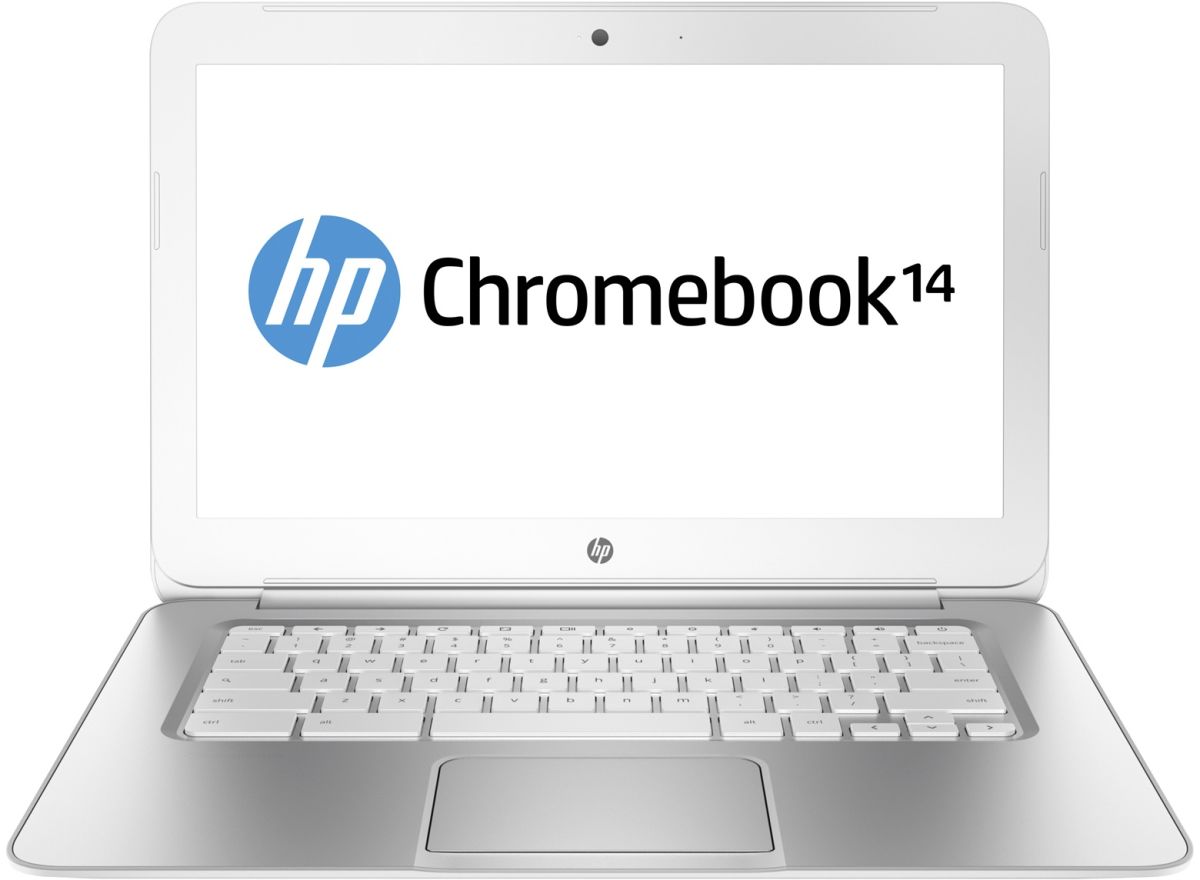HP Chromebook 14 vs HP Pavilion 14
When you compare the HP Chromebook 14 to the HP Pavilion 14 you can see which Laptop is better. Let's take a look of the comparison, and see which model of Laptop out ontop.
Specs comparison between the two Laptops
| HP Chromebook 14 | HP Pavilion 14 | |
|---|---|---|
| Design | ||
| Brand | HP | HP |
| Family | Chromebook | Pavilion |
| Series | Chromebook 14 | Pavilion 14 |
| Manufacturer ID | 4CL86EA | X0G76PA |
| Operating System | Chrome OS | Windows 10 Home |
| Dimensions | 18.3 x 227 x 337 mm | 19.5 x 224.3 x 338.6 mm |
| Weight | 1.53 kg | 1.49 kg |
| Performance | ||
| Processor | Intel Celeron N3350 | 6th gen Intel Core i7 i7-6500U |
| Processor Cores | 1.10 to 2.40 GHz 2 Core | 2.5 to 3.1 GHz 2 Core |
| L3 Cache | 2 MB | 4 MB |
| Graphics Card Type | Integrated | Dedicated |
| Graphics Card | Intel HD Graphics 500 | NVIDIA GeForce 940MX |
| Memory Type | 2400 MHz LPDDR4-SDRAM | 2133 MHz DDR4-SDRAM |
| Display | ||
| Panel Type | SVA | |
| Screen Size | 14" | 14" |
| Screen Resolution | 1366 x 768 | 1920 x 1080 |
| TouchScreen? | No | No |
| Storage | ||
| SSD Slots | 1 | |
| Storage Installed | 32 GB | 256 GB |
| Battery | ||
| Battery Chemistry | Lithium-Ion (Li-Ion) | Lithium-Ion (Li-Ion) |
| Battery Capacity | 41 Wh | |
| Ports & Peripherals | ||
| Build in Speakers | B&O PLAY | |
| Built in Mic | Yes | |
| Media / Memory Card Slot | SD | SD |
| Webcam | Yes | Yes |
| Pointing Device | Touchpad | Touchpad |
| Connections | ||
| Bluetooth | 4.2 | 4.2 |
| Power | ||
| Power Supply | 45 W | 65 W |